<TextBlock Foreground="Black" FontSize="50" FontFamily="Segoe UI">
<Run>Normal Text</Run>
<Run Typography.Variants="Superscript" Text="Superscript123"/>
<Run Typography.Variants="Subscript" Text="Subscript123"/>
</TextBlock>
Below is my screen shot. It seems that certain characters are not allowed in super/sub script.

Actually I want to put a ® symbol what I'm getting is
and what I want is
P.S. I found this answer https://stackoverflow.com/a/3435675/468724 but there is no such property as BaselineAlignment