I'm working on UWP app that has lots of text rendering, including some formulas and math equations. It's all fun and games until you bump into Superscript or Subscript parts of text with Cyrillic letters.
I've tried a lot of different font families:
<Grid>
<Grid.RowDefinitions>
<RowDefinition Height="*" />
<RowDefinition Height="*" />
<RowDefinition Height="*" />
<RowDefinition Height="*" />
<RowDefinition Height="*" />
<RowDefinition Height="*" />
<RowDefinition Height="*" />
<RowDefinition Height="*" />
<RowDefinition Height="*" />
<RowDefinition Height="*" />
<RowDefinition Height="*" />
<RowDefinition Height="*" />
<RowDefinition Height="*" />
<RowDefinition Height="*" />
</Grid.RowDefinitions>
<TextBlock Grid.Row="0" Foreground="White" FontSize="36" FontFamily="Palatino Linotype">
<Run>Normal Text</Run>
<Run Typography.Variants="Superscript" Text="Palatino 123"/>
<Run Typography.Variants="Subscript" Text="Linotype 123"/>
<Run Typography.Variants="Superscript" Text="супер1"/>
<Run Typography.Variants="Subscript" Text="саб2"/>
</TextBlock>
<TextBlock Grid.Row="1" Foreground="White" FontSize="36" FontFamily="Calibri">
<Run>Normal Text</Run>
<Run Typography.Variants="Superscript" Text="Calibri 123"/>
<Run Typography.Variants="Subscript" Text="Calibri 123"/>
<Run Typography.Variants="Superscript" Text="супер1"/>
<Run Typography.Variants="Subscript" Text="саб2"/>
</TextBlock>
<TextBlock Grid.Row="2" Foreground="White" FontSize="36" FontFamily="Arial">
<Run>Normal Text</Run>
<Run Typography.Variants="Superscript" Text="Arial 123"/>
<Run Typography.Variants="Subscript" Text="Arial 123"/>
<Run Typography.Variants="Superscript" Text="супер1"/>
<Run Typography.Variants="Subscript" Text="саб2"/>
</TextBlock>
<TextBlock Grid.Row="3" Foreground="White" FontSize="36" FontFamily="Segoe UI">
<Run>Normal Text</Run>
<Run Typography.Variants="Superscript" Text="Segoe 123"/>
<Run Typography.Variants="Subscript" Text="UI 123"/>
<Run Typography.Variants="Superscript" Text="супер1"/>
<Run Typography.Variants="Subscript" Text="саб2"/>
</TextBlock>
<TextBlock Grid.Row="4" Foreground="White" FontSize="36" FontFamily="Segoe WP">
<Run>Normal Text</Run>
<Run Typography.Variants="Superscript" Text="Segoe 123"/>
<Run Typography.Variants="Subscript" Text="WP 123"/>
<Run Typography.Variants="Superscript" Text="супер1"/>
<Run Typography.Variants="Subscript" Text="саб2"/>
</TextBlock>
<TextBlock Grid.Row="5" Foreground="White" FontSize="36" FontFamily="Segoe Script">
<Run>Normal Text</Run>
<Run Typography.Variants="Superscript" Text="Segoe 123"/>
<Run Typography.Variants="Subscript" Text="Script 123"/>
<Run Typography.Variants="Superscript" Text="супер1"/>
<Run Typography.Variants="Subscript" Text="саб2"/>
</TextBlock>
<TextBlock Grid.Row="6" Foreground="White" FontSize="36" FontFamily="Sitka">
<Run>Normal Text</Run>
<Run Typography.Variants="Superscript" Text="Superscript Sitka 123"/>
<Run Typography.Variants="Subscript" Text="Subscript Sitka 123"/>
<Run Typography.Variants="Superscript" Text="супер1"/>
<Run Typography.Variants="Subscript" Text="саб2"/>
</TextBlock>
<TextBlock Grid.Row="7" Foreground="White" FontSize="36" FontFamily="Verdana">
<Run>Normal Text</Run>
<Run Typography.Variants="Superscript" Text="Super Verdana 123"/>
<Run Typography.Variants="Subscript" Text="Subs Verdana 123"/>
<Run Typography.Variants="Superscript" Text="суп1"/>
<Run Typography.Variants="Subscript" Text="саб2"/>
</TextBlock>
<TextBlock Grid.Row="8" Foreground="White" FontSize="36" FontFamily="Trebuchet MS">
<Run>Normal Text</Run>
<Run Typography.Variants="Superscript" Text="Trebuchet 123"/>
<Run Typography.Variants="Subscript" Text="MS 123"/>
<Run Typography.Variants="Superscript" Text="супер1"/>
<Run Typography.Variants="Subscript" Text="саб2"/>
</TextBlock>
<TextBlock Grid.Row="9" Foreground="White" FontSize="36" FontFamily="Arial Nova">
<Run>Normal Text</Run>
<Run Typography.Variants="Superscript" Text="Arial 123"/>
<Run Typography.Variants="Subscript" Text="Arial 123"/>
<Run Typography.Variants="Superscript" Text="супер1"/>
<Run Typography.Variants="Subscript" Text="саб2"/>
</TextBlock>
<TextBlock Grid.Row="10" Foreground="White" FontSize="36" FontFamily="Consolas">
<Run>Normal Text</Run>
<Run Typography.Variants="Superscript" Text="Consolas 123"/>
<Run Typography.Variants="Subscript" Text="Consolas 123"/>
<Run Typography.Variants="Superscript" Text="супер1"/>
<Run Typography.Variants="Subscript" Text="саб2"/>
</TextBlock>
<TextBlock Grid.Row="11" Foreground="White" FontSize="36" FontFamily="Courier New">
<Run>Normal Text</Run>
<Run Typography.Variants="Superscript" Text="Courier 123"/>
<Run Typography.Variants="Subscript" Text="New 123"/>
<Run Typography.Variants="Superscript" Text="супер1"/>
<Run Typography.Variants="Subscript" Text="саб2"/>
</TextBlock>
<TextBlock Grid.Row="12" Foreground="White" FontSize="36" FontFamily="Gill Sans Nova">
<Run>Normal Text</Run>
<Run Typography.Variants="Superscript" Text="Gill 123"/>
<Run Typography.Variants="Subscript" Text="Sans Nova 123"/>
<Run Typography.Variants="Superscript" Text="супер1"/>
<Run Typography.Variants="Subscript" Text="саб2"/>
</TextBlock>
</Grid>
and received this as a result:
As you can see, some fonts will not render sub/super script at all, some will do but only for Latin letters and/or digits, and none will work with Cyrillic.
Is there any way to force UWP app render those symbols correctly?
P.S. I've seen questions: this, this and that, and none of answers worked for me.
P.P.S. I've also seen some mentions of BaselineAlignment property, but it's not available in UWP.