I am having trouble with a menu bar that I am making. It seems that there is a gap between the menu items and for the life of me I do not understand what the reason for this is.
As a description to the screenshot below, the first link (home) is the current page and it is highlighted. The second link (page1) is a hover effect while my cursor is over this item. You will notice that there is a gap (what on earth is causing this?!) between these two items that shows the background color of div that contains the menu.
It may be worthwhile to note that I am using the latest version of firefox.
Here is a screenshot of my problem:
Here is the html for the list:
<div class="nav">
<ul>
<li class="selectedPage"><a href="#">HOME</a></li>
<li><a href="#">PAGE1</a></li>
<li><a href="#">PAGE2</a></li>
</ul>
<!-- end .nav --></div>
And here is the css:
div.nav {
width: 750px;
background: #52b5f0; /* Old browsers */
/* IE9 SVG, needs conditional override of 'filter' to 'none' */
background: url(data:image/svg+xml;base64,PD94bWwgdmVyc2lvbj0iMS4wIiA/Pgo8c3ZnIHhtbG5zPSJodHRwOi8vd3d3LnczLm9yZy8yMDAwL3N2ZyIgd2lkdGg9IjEwMCUiIGhlaWdodD0iMTAwJSIgdmlld0JveD0iMCAwIDEgMSIgcHJlc2VydmVBc3BlY3RSYXRpbz0ibm9uZSI+CiAgPGxpbmVhckdyYWRpZW50IGlkPSJncmFkLXVjZ2ctZ2VuZXJhdGVkIiBncmFkaWVudFVuaXRzPSJ1c2VyU3BhY2VPblVzZSIgeDE9IjAlIiB5MT0iMCUiIHgyPSIwJSIgeTI9IjEwMCUiPgogICAgPHN0b3Agb2Zmc2V0PSI1JSIgc3RvcC1jb2xvcj0iIzUyYjVmMCIgc3RvcC1vcGFjaXR5PSIxIi8+CiAgICA8c3RvcCBvZmZzZXQ9IjQ5JSIgc3RvcC1jb2xvcj0iIzM2OTlkMCIgc3RvcC1vcGFjaXR5PSIxIi8+CiAgICA8c3RvcCBvZmZzZXQ9Ijk1JSIgc3RvcC1jb2xvcj0iIzE5NjM4YSIgc3RvcC1vcGFjaXR5PSIxIi8+CiAgPC9saW5lYXJHcmFkaWVudD4KICA8cmVjdCB4PSIwIiB5PSIwIiB3aWR0aD0iMSIgaGVpZ2h0PSIxIiBmaWxsPSJ1cmwoI2dyYWQtdWNnZy1nZW5lcmF0ZWQpIiAvPgo8L3N2Zz4=);
background: -moz-linear-gradient(top, #52b5f0 5%, #3699d0 49%, #19638a 95%); /* FF3.6+ */
background: -webkit-gradient(linear, left top, left bottom, color-stop(5%,#52b5f0), color-stop(49%,#3699d0), color-stop(95%,#19638a)); /* Chrome,Safari4+ */
background: -webkit-linear-gradient(top, #52b5f0 5%,#3699d0 49%,#19638a 95%); /* Chrome10+,Safari5.1+ */
background: -o-linear-gradient(top, #52b5f0 5%,#3699d0 49%,#19638a 95%); /* Opera 11.10+ */
background: -ms-linear-gradient(top, #52b5f0 5%,#3699d0 49%,#19638a 95%); /* IE10+ */
background: linear-gradient(to bottom, #52b5f0 5%,#3699d0 49%,#19638a 95%); /* W3C */
filter: progid:DXImageTransform.Microsoft.gradient( startColorstr='#52b5f0', endColorstr='#19638a',GradientType=0 ); /* IE6-8 */
}
div.nav ul {
list-style: none; /* this removes the list marker */
}
div.nav li {
display: inline-block;
}
div.nav li.selectedPage {
background: #41ff5f;
}
div.nav li.selectedPage a {
color: #10653b;
}
div.nav a, div.nav a:visited {
padding: 5px;
display: block;
width: 120px;
text-decoration: none;
color: #FFFFFF;
font-weight: bold;
text-align: center;
}
div.nav a:hover, div.nav a:active, div.nav a:focus {
background: #41ff5f;
color: #10653b;
}
EDIT:
I do have this in place earlier in the css:
ul, li {
padding: 0;
margin: 0;
}
JsFiddle Link: