When a clearfix is used in a parent container, it automatically wraps around all the child elements.
It is usually used after floating elements to clear the float layout.
When float layout is used, it will horizontally align the child elements.
Clearfix clears this behaviour.
Example - Bootstrap Panels
In bootstrap, when the class panel is used, there are 3 child types: panel-header, panel-body, panel-footer.
All of which have display:block layout but panel-body has a clearfix pre-applied.
panel-body is a main container type whereas panel-header & panel-footer isn't intended to be a container, it is just intended to hold some basic text.
If floating elements are added, the parent container does not get wrapped around those elements because the height of floating elements is not inherited by the parent container.
So for panel-header & panel-footer, clearfix is needed to clear the float layout of elements:
Clearfix class gives a visual appearance that the height of the parent container has been increased to accommodate all of its child elements.
<div class="container">
<div class="panel panel-default">
<div class="panel-footer">
<div class="col-xs-6">
<input type="button" class="btn btn-primary" value="Button1">
<input type="button" class="btn btn-primary" value="Button2">
<input type="button" class="btn btn-primary" value="Button3">
</div>
</div>
</div>
<div class="panel panel-default">
<div class="panel-footer">
<div class="col-xs-6">
<input type="button" class="btn btn-primary" value="Button1">
<input type="button" class="btn btn-primary" value="Button2">
<input type="button" class="btn btn-primary" value="Button3">
</div>
<div class="clearfix"/>
</div>
</div>
</div>