I'm working with a 16 columns Bootstrap.
The design I'm trying to achieve is it:
And my code is it:
<div class="row">
<div class="col-xs-12 col-xs-offset-1">
<!-- Images goes here -->
</div>
<div class="col-xs-3">
<!-- Paginator Links -->
</div>
</div>
The main problem is that inside my col-xs-12 div, I have 3 big columns with an image inside each one and in this "scope" my columns are reseted to 16 so I cant divide it by 3.
Am I doing it the right way?