I am working on GUI application where i have used swing components to design GUI. I want to set background image for my form but when i set image it overlaps all components used to design GUI.
First my form without background image is as below shown,

My code for this is,
Login.java
public class Login extends JFrame{
public static JFrame myFrame;
public LoginPanel loginPanel;
public Login() throws IOException
{
initilize();
}
public void initilize()throws IOException {
myFrame = new JFrame("Message"){
private Image backgroundImage = ImageIO.read(new File("D:/Sky.jpg"));
public void paint( Graphics g ) {
super.paint(g);
g.drawImage(backgroundImage, 0, 0, null);
}
};
myFrame.setLayout(new BorderLayout());
loginPanel = new LoginPanel();
//Panel
Container c = myFrame.getContentPane();
c.add(loginPanel, BorderLayout.WEST);
myFrame.setSize(300, 150);
myFrame.setDefaultCloseOperation(JFrame.EXIT_ON_CLOSE);
myFrame.setVisible(true);
myFrame.setLocationRelativeTo(null);
}
public static void main(String[] arg) {
SwingUtilities.invokeLater(new Runnable()
{
public void run()
{
try {
new Login();
} catch (IOException e) {
// TODO Auto-generated catch block
e.printStackTrace();
}
}
});
}
}
LoginPanel.java
public class LoginPanel extends JPanel implements ActionListener {
public JLabel user_no=null;
public JLabel password=null;
public JButton btn_login = null;
public JButton btn_newUser = null;
public JTextField usernameField=null;
public JPasswordField passwordField=null;
public static String userNo;
public ArrayList msgList = new ArrayList();
public LoginPanel()
{
initilize();
initConnection();
}
private void initilize() {
Dimension size = getPreferredSize();
size.width = 285;
size.height = 150;
setPreferredSize(size);
setBorder(BorderFactory.createTitledBorder(null, "Login Details", TitledBorder.CENTER, TitledBorder.TOP));
user_no = new JLabel("User No : ");
password = new JLabel("Password : ");
usernameField = new JTextField(14);
passwordField = new JPasswordField(14);
btn_login = new JButton("Login");
btn_newUser = new JButton("New User");
setLayout(new GridBagLayout());
GridBagConstraints gc = new GridBagConstraints();
//// First column /////////////////////////
gc.anchor = GridBagConstraints.LINE_START;
gc.gridx = 0;
gc.gridy = 0;
add(user_no, gc);
gc.gridx = 0;
gc.gridy = 1;
add(password, gc);
//// Second column
gc.anchor = GridBagConstraints.LINE_START;
gc.gridx = 1;
gc.gridy = 0;
add(usernameField, gc);
gc.gridx = 1;
gc.gridy = 1;
add(passwordField, gc);
// Final row
gc.anchor = GridBagConstraints.FIRST_LINE_START;
gc.gridx = 1;
gc.gridy = 2;
add(btn_login, gc);
gc.anchor = GridBagConstraints.FIRST_LINE_END;
gc.gridx = 1;
gc.gridy = 2;
add(btn_newUser, gc);
}
private void initConnection() {
btn_login.addActionListener(this);
btn_newUser.addActionListener(this);
}
@Override
public void actionPerformed(ActionEvent e) {
if(e.getSource().equals(btn_login))
{
userNo = usernameField.getText();
String userPwd = passwordField.getText();
System.out.println(userNo+" "+userPwd);
Connection con = ConnectionImpl.getConnection();
try
{
PreparedStatement pstmt;
String sql = "SELECT sender_no,pwd FROM tb_login where sender_no ='"+userNo+"'";
pstmt= con.prepareStatement(sql);
ResultSet rs = pstmt.executeQuery();
if(rs.next())
{
if(userNo.equalsIgnoreCase(rs.getString(1))&&userPwd.equalsIgnoreCase(rs.getString(2)))
{
System.out.println("Successfull login");
String sql2 = "Select msg from tb_msg where sender_no='"+userNo+"'";
pstmt= con.prepareStatement(sql2);
ResultSet rs2 = pstmt.executeQuery();
while(rs2.next())
{
msgList.add(rs2.getString(1));
}
System.out.println("msgList = "+msgList.size());
Login.myFrame.dispose();
new AddMessage(userNo,msgList);
}
}
}
catch (Exception exp) {
exp.printStackTrace();
}
}
if(e.getSource().equals(btn_newUser))
{
Login.myFrame.dispose();
new NewUser();
}
}
}
After setting background image it look like this,
It hides component for JButton, JLabel.