Currently, I'm using this code to generate a background image for my JFrame:
BufferedImage myImg = ImageIO.read(myUrl);
this.setContentPane(new ImagePanel(myImg));
//ImagePanel class
public class ImagePanel extends JComponent {
private Image image;
public ImagePanel(Image image) {
this.image = image;
}
@Override
protected void paintComponent(Graphics g) {
g.drawImage(image, 0, 0, null);
}
}
As a result of this, the image covers up everything that I have in the JFrame. How can I toggle the transparency of the image being drawn so that I can still see my content while having the image set as the background?