This is a similar question to this one (which was answered for ggplot2), this one (which was answered for R) and is a follow up question to this one (which is still looking for an answer).
How could I use this recent Constrained Zoom plot by Mike Bostock (http://bl.ocks.org/mbostock/4987520) but have the starting position with the pacific in the center rather than Africa?
Like this...
Obviously just adjusting the .translate([0, 0]) values in the code moves the map, but there is no 'wrapping' that would allow the map to be presented as above.
I am convinced that there must be a simple way to accomplish this, as it seems like a fundamental capability, I just can't see or find a solution.