This can be achieved with very little Javascript.
Assuming that the "Created" time is rendered dynamically in the table with format dd MMM yyyy hh:mm:ss, something like this should do the trick:
<html>
<head>
<script src="http://ajax.googleapis.com/ajax/libs/jquery/1.9.1/jquery.min.js" type="text/javascript"></script>
<script type="text/javascript">
ElapsedTimeLogger = function(dateElementId, elapsedElementId, interval) {
var container = $(elapsedElementId);
var time = parseDate($(dateElementId).text());
var interval = interval;
var timer;
function parseDate(dateString) {
var date = new Date(dateString);
return date.getTime();
}
function update() {
var systemTime = new Date().getTime();
elapsedTime = systemTime - time;
container.html(prettyPrintTime(Math.floor(elapsedTime / 1000)));
}
function prettyPrintTime(numSeconds) {
var hours = Math.floor(numSeconds / 3600);
var minutes = Math.floor((numSeconds - (hours * 3600)) / 60);
var seconds = numSeconds - (hours * 3600) - (minutes * 60);
if (hours < 10) hours = "0" + hours;
if (minutes < 10) minutes = "0" + minutes;
if (seconds < 10) seconds = "0" + seconds;
var time = hours + ":" + minutes + ":" + seconds;
return time;
}
this.start = function() {
timer = setInterval(function() {update()}, interval * 1000);
}
this.stop = function() {
clearTimeout(timer);
}
}
$(document).ready(function () {
var timeLogger = new ElapsedTimeLogger("#date", "#elapsed", 2);
timeLogger.start();
$("#stop_timer").click(function() {
timeLogger.stop();
});
$("#start_timer").click(function() {
timeLogger.start();
});
});
</script>
</head>
<body>
<table border="1">
<tr><th>Created</th><th>Timer</th></tr>
<tr><td id="date">21 Feb 2013 12:30:00</td><td id="elapsed"></td></tr>
</table>
<input id="stop_timer" type="button" value="Stop timer"></input>
<input id="start_timer" type="button" value="Start timer"></input>
</body>
</html>
Copy the code above into a file, say index.html, and open it in a browser. I tested it on Chrome.
It should update the elapsed time every 2 seconds, but you may change the update interval to something that suits you, e.g. to make it update every 5 minutes:
new ElapsedTimeLogger("#date", "#elapsed", 300);
The general concept is to parse the rendered "Created" date into an epoch timestamp (in milliseconds) and then compute its difference with the current system time. To get the elapsed time updating dynamically you use Javascript's setInterval function. To stop updating the elapsed time use Javascript's clearTimeout function.
I lifted the prettyPrintTime function from powtac.