I have a HTML table which has records pulled in from the database. The entries from the Column "Time of Call" is retrieved from the MySQL Database. The entries in the column "Timer" is not retrieved from the database, it's a Javascript timer.
Once the user clicks on the Confirm Button, the timer Stops and the final value of the timer must be INSERTED into the database. The following Javascript timer is a slightly modified version of someone else's code (Elapsed time from a given time in the database)
Problem: I don't know how to insert the Elapsed time Value into the Hidden Form Fields. Please note that there is One Hidden form field for each entry with the ID id="stoppedtime<?php echo $stopid; ?> , I know I have to keep incrementing the value of the stopid variable. I need to insert every single elapsed time (after the confirm button is pressed) into the corresponding hidden form fields so that the value from these hidden form fields can later be INSERTED into the database.
<script src="http://ajax.googleapis.com/ajax/libs/jquery/1.9.1/jquery.min.js" type="text/javascript"></script>
<script type="text/javascript">
ElapsedTimeLogger = function(dateElementId, elapsedElementId, interval) {
var container = $(elapsedElementId);
var time = parseDate($(dateElementId).text());
var interval = interval;
var timer;
function parseDate(dateString) {
var date = new Date(dateString);
return date.getTime();
}
function update() {
var systemTime = new Date().getTime();
elapsedTime = systemTime - time;
container.html(prettyPrintTime(Math.floor(elapsedTime / 1000)));
// I Know I have to do something here to put the elapsed time into the hidden field
//But I don't know how exactly to do it
x = document.getElementById("stoppedid"); // The Problem here is that there are Multiple IDs!!
x.value=; prettyPrintTime(Math.floor(elapsedTime / 1000)) // Change the hidden input field value
}
function prettyPrintTime(numSeconds) {
var hours = Math.floor(numSeconds / 3600);
var minutes = Math.floor((numSeconds - (hours * 3600)) / 60);
var seconds = numSeconds - (hours * 3600) - (minutes * 60);
if (hours < 10) hours = "0" + hours;
if (minutes < 10) minutes = "0" + minutes;
if (seconds < 10) seconds = "0" + seconds;
var time = hours + ":" + minutes + ":" + seconds;
return time;
}
this.start = function() {
timer = setInterval(function() {update()}, interval * 1000);
}
this.stop = function() {
clearTimeout(timer);
}
}
$(document).ready(function () {
<?php
$count= $totalRows; // Total Number of Entries in the Database
$datevar=1;
$elapsedvar =1;
$timeloggervar= 1;
$confirmvar=1;
if ($count > 0){
do {
$count--;
$timeloggervar++;
$confirmvar++;
$datevar++;
$elapsedvar++;?>
var timeLogger<?php echo $timeloggervar; ?> = new ElapsedTimeLogger("#date<?php echo $datevar; ?>", "#elapsed<?php echo $elapsedvar; ?>", 1);
timeLogger<?php echo $timeloggervar; ?>.start();
$("#Confirm<?php echo $confirmvar; ?>").click(function() { //Stop timer upon clicking the Confirm Button
timeLogger<?php echo $timeloggervar; ?>.stop();
});
<?php } while ($count > 0);}?>
});
</script>
Some Extra Information: Every entry in the table has a UNIQUE FORM like this. I have placed a hidden field in the form so that each of the records' FINAL ELAPSED TIME VALUE can be stored in value part as in below.
<?php echo'<form action="'.$_SERVER['PHP_SELF'].'" method="post" id="form'.$formid.'">';?>
<input name="Num" type="hidden" value="<?php echo $results['Time of Call']; ?>" />
**<input type="hidden" name="stoppedtime" id="stoppedtime<?php echo $stopid; ?>" value="">**
.....
Would really appreciate it if you could help me with this, Thank you!
EDIT:
function update(id) {
var systemTime = new Date().getTime();
elapsedTime = systemTime - time;
container.html(prettyPrintTime(Math.floor(elapsedTime / 1000)));
// I Know I have to do something here to put the elapsed time into the hidden field
//But I don't know how exactly to do it
x = document.getElementById("stoppedid"+id); // The Problem here is that there are Multiple IDs!!
x.value= prettyPrintTime(Math.floor(elapsedTime / 1000)); // Change the hidden input field value
}
this.start = function(id) {
timer = setInterval(function(id) {update(id)}, interval * 1000);
}