After reading Wikipedia page of Raw image format which is the digital negative of any image.
To be viewed or printed, the output from a camera's image sensor has to be processed, that is, converted to a photographic rendering of the scene, and then stored in a standard raster graphics format such as JPEG. This processing, whether done in-camera or later in a raw-file converter, involves a number of operations, typically including
I have some .raw files grabbed from my Logitech c920 using v4l2 example but when I display the image it looks like this:
 a raw image where in other frames I can see my shadow
a raw image where in other frames I can see my shadow
Does anyone knows how to process such files to see the complete frame ?