I strain to read the tabs in the source code editor of Visual Studio 2012. I don't even understand what the different colors mean? They seem totally random. Black on brown or black on blue.... who choose that?
So I would like to turn off the colouring for the tabs and revert to black on white, or a light grey.
I've looked in:
Options>> Environment (General / Font and Colors)
but I cant see anything relevant. So how can I do this please?