I have created a gitlab repository and followed the installation instruction by the letter and it was successful (i think... i can browse the repository online) and now I want to connect the egit plugin from eclipse to this remote repository.
I was using SVN for quite some time and now we need to switch to git and I am confused. egit only gives me the option to create a local repository but I'm a bit lost on how to push/fetch code to my online repository.
Any advice will be greatly appreciated :)
Thanks!