This is my radio button:
<RadioButton Content="Add" Grid.Column="1" Height="16" HorizontalAlignment="Left" Margin="50,13,0,0" Name="rdAdd" VerticalAlignment="Top" GroupName="AddEditRadio" Checked ="rdAdd_Checked" FontSize="12.667" />
Now the color of inner circle of radio button is orange.I want to change it to blue.
Which property do I set to get "Blue" color?