The default colours are evenly spaced hues around the colour wheel. You can check how this is generated from here.
You can use scale_fill_manual with those colours:
p + scale_fill_manual(values=c("#F8766D", "#00BA38"))
Here, I used ggplot_build(p)$data from cyl to get the colors.
Alternatively, you can use another palette as well like so:
p + scale_fill_brewer(palette="Set1")
And to find the colours in the palette, you can do:
require(RColorBrewer)
brewer.pal(9, "Set1")
Check the package for knowing the palettes and other options, if you're interested.
Edit: @user248237dfsf, as I already pointed out in the link at the top, this function from @Andrie shows the colors generated:
ggplotColours <- function(n=6, h=c(0, 360) +15){
if ((diff(h)%%360) < 1) h[2] <- h[2] - 360/n
hcl(h = (seq(h[1], h[2], length = n)), c = 100, l = 65)
}
> ggplotColours(2)
# [1] "#F8766D" "#00BFC4"
> ggplotColours(3)
# [1] "#F8766D" "#00BA38" "#619CFF"
If you look at the two colours generated, the first one is the same, but the second colour is not the same, when n=2 and n=3. This is because it generates colours of evenly spaced hues. If you want to use the colors for cyl for vs then you'll have to set scale_fill_manual and use these colours generated with n=3 from this function.
To verify that this is indeed what's happening you could do:
p1 <- ggplot(mtcars, aes(factor(cyl), mpg)) +
geom_boxplot(aes(fill = factor(cyl)))
p2 <- ggplot(mtcars, aes(factor(cyl), mpg)) +
geom_boxplot(aes(fill = factor(vs)))
Now, if you do:
ggplot_build(p1)$data[[1]]$fill
# [1] "#F8766D" "#00BA38" "#619CFF"
ggplot_build(p2)$data[[1]]$fill
# [1] "#F8766D" "#00BFC4" "#F8766D" "#00BFC4" "#F8766D"
You see that these are the colours that are generated using ggplotColours and the reason for the difference is also obvious. I hope this helps.