Situation
I am working on an ASP.NET Web Forms project that was generated using the default Visual Studio 2012 project template. I have since then used NuGet to install jQuery UI version 1.10.0.
I need to update to jQuery UI 1.10.1 because there is a bug fix I need. According to the website, 1.10.1 is the current stable version. However, there is not a NuGet package available for this version!
I don't know why the NuGet package would lag behind the latest available stable release from the jQuery UI team on their website. (Yes, I realize there is probably a different team managing the nuget package itself... but it still seems like this needs to be kept up to date.... or the value of installing jQuery via NuGet is very limited.)
Question
How do I update jQuery UI (installed as a NuGet package) manually to 1.10.1 on my project?
I have already downloaded the latest 1.10.1 javascript files. Now.... when I look inside my ASP.NET Web Forms project, I see in the following files in the Scripts folder:

So what should I do here... delete the following two files?
- jquery-ui-1.10.0.js
- jquery-ui-1.10.0.min.js
...and replace with these new files?
- jquery-ui-1.10.1.js
- jquery-ui-1.10.1.min.js
This doesn't seem like it would work.
The way jQuery is being include in my masterpage (from the default template generated by Visual Studio 2012) is like this:
That JS bundle you see above, called "jquery.ui.combined" is auto-magically generated by some kind of hidden code. Go ahead and look through your project... you won't find anywhere obvious this bundle is defined. So if I add the latest JS files... it seems I have no way to define that they get used or bundled at all. They aren't the version that the NuGet package logic/code would be expecting!!!
Any ideas?
Another potential problem
When I downloaded jQuery UI 1.10.1, it also came with jQuery Core 1.9.1. As you will see above in my Scripts folder, it appears as if jQuery UI 1.10.0 goes hand-in-hand with jQuery Core 1.9.0. If I update jQuery UI..... do I also need to update to the matching jQuery Core as well? (These are separate NuGet packages)
Please answer this specifically
I would like for the answer to explain how to manually update the version of jQuery UI installed from NuGet package.... on an ASP.NET Web Forms project.
I think this would be useful so that in the future a developer can pull down the latest bug fixes as soon as they are included in a stable release on the jQuery UI website.... without needing to wait for the package to show up on the NuGet feed.