Question
How can I have a scrollbar which moves an entire Tkinter frame? Note: I am using Python 2.7.3.
Code and Explanation
I have this code for defining the scrollbar
scrollbar = Scrollbar(soeg)
scrollbar.pack(side=RIGHT, fill="y")
And this code for defining the textframes
h = 0
s = 0
for i in dom_nodup:
abc = dom_nodup[h]
text = Text(soeg, bg="brown", fg="white", height="10", width="60")
text.insert(INSERT, "%s \n" % abc[0])
text.insert(END, "%s \n\n\n" % abc[1])
text.pack()
h += 1
s += 1
A new textframe is created for each text entity for later easier overview (planning on having a button to show/hide the input).
The scrollbar is present but is not functional