I'm using EGit (for Eclipse) with a team of devs. We have been creating a lot of feature and fix branches for new work, and then merging them into our release branches when they are completed. Right after they are merged into the correct release branch, these temporary branches are usually deleted to keep our remote repo clean.
I'm noticing that when these branches get deleted, I will fetch from our remote repo, but EGit doesn't remove them from my remote tracking view. My remote tracking view will still show deleted branches that are no longer on the remote repo (and there is no indication that they have been deleted). The only way (I have found) to have my remote tracking view reflect the actual repo is to delete all of my remote tracking branches manually (highlight and delete), and then fetch them again. This seems very roundabout, especially since you can prune remote branches via command line, like this:
git remote prune origin
Basically, what I would like to know is if there is a way to configure/make EGit perform this pruning when remote tracking branches change (after I fetch). Here is my current fetch configuration on my origin remote: