I am trying to set an icon in my wxpython program. So far, after reading many pages and examples, I was able to set an icon at the window, which also works when using alt+tab (I'm working over Windows 7).
But the icon at task bar is the usual python default icon.
I don't understand why are there so many troubles for such a simple task.
Here is my code:
class GraphFrame(wx.Frame):
""" The main frame of the application
"""
title = 'My first wxprogram'
def __init__(self):
wx.Frame.__init__(self, None, -1, self.title)
ico = wx.Icon('dog.ico', wx.BITMAP_TYPE_ICO)
self.SetIcon(ico)
self.set_icon
self.create_menu()
self.create_status_bar()
self.create_main_panel()
#...