I use wxpython and I try to add an icon to my application (Windows 10). However, The icon isn't shown in the taskbar only at the left side of the application. I use wxpython 4.0.7post. Someone knows why it doesn't work? This is my code:
import wx
"""The icon's type is icon.ico"""
app = wx.App()
frame = wx.Frame(None, -1, title='2', pos=(0, 0), size=(200, 200))
frame.Show(True)
frame.SetIcon(wx.Icon(ICON_PATH, wx.BITMAP_TYPE_ICO))
app.SetTopWindow(frame)
app.MainLoop()
I found this solution - wxpython icon for task bar:
import ctypes
my_app_id = r'mycompany.myproduct.subproduct.version' # arbitrary string
ctypes.windll.shell32.SetCurrentProcessExplicitAppUserModelID(my_app_id)
It works. Do you know what does it do?