Simply trying to rotate a rectangle around it's origin, or its upper left corner like so:
Am using the following:
panGestureRecognizer.view.transform = CGAffineTransformRotate(panGestureRecognizer.view.transform, (M_PI * angle) / 180);
But the rectangle is sort of rotating in a big loop. Is there some sort of translation I need to do to get this to work?