I am working on a tilebased RPG with a friend of mine who has to go away for weeks and we decided it was time to use version control/git. I am starting to regret that. After a few hours we managed to get it working to the point where:
- I create a repository on github, add him as collaborator.
- I commit project in eclipse to git, push
- He pulls, gets it imported in his workspace
- I make some changes, commit push, he pulls the changes.
- He makes some changes, commits and pushes successfully. Changes appear in repo
- I try to pull changes, get errors (see image), unsuccessful.
- I make some changes, try to commit, get errors, unsuccessful.
Essentially we are locked with a project he can update and I cannot. I am the repo owner if that matters at all.
On trying to "Fetch from upstream":
On trying to "Pull":
On commit&push:
We are pretty much stuck now. We rather not use skype to send files, at some point we are going to be professionals and that seems too tedious.
As requested: