I am writing an Android App in which i am trying to show Overflow Menu Items to ActionBar
using this great tutorial link: http://wptrafficanalyzer.in/blog/adding-action-items-and-overflow-menu-items-to-action-bar-in-android/
Problem:
Not getting Overflow Menu Items (Icon)
Please see below Screen Shot for more clarity:
Manifest.xml:
<uses-sdk android:minSdkVersion="14" />
<application
android:icon="@drawable/ic_launcher"
android:label="@string/app_name" >
<activity
android:name=".MainActivity"
android:label="@string/app_name"
android:uiOptions="splitActionBarWhenNarrow"
>
items.xml:
<?xml version="1.0" encoding="utf-8"?>
<menu xmlns:android="http://schemas.android.com/apk/res/android" >
<item
android:id="@+id/phone"
android:title="@string/phone"
android:icon="@drawable/phone"
android:showAsAction="ifRoom|withText"
/>
<item
android:id="@+id/computer"
android:title="@string/computer"
android:icon="@drawable/computer"
android:showAsAction="ifRoom|withText"
/>
<item
android:id="@+id/gamepad"
android:title="@string/gamepad"
android:icon="@drawable/gamepad"
android:showAsAction="ifRoom|withText"
/>
<item
android:id="@+id/camera"
android:title="@string/camera"
android:icon="@drawable/camera"
android:showAsAction="ifRoom|withText"
/>
<item
android:id="@+id/video"
android:title="@string/video"
android:icon="@drawable/video"
android:showAsAction="ifRoom|withText"
/>
<item
android:id="@+id/email"
android:title="@string/email"
android:icon="@drawable/email"
android:showAsAction="ifRoom|withText"
/>
</menu>
I am using this tutorial, and trying to make Figure 6 : Action items and Overflow menu in Split Action Bar
Please help me to show Overflow Menu Items (ICON) to ActionBar
Now whenever i do click on Menu Button in emulator, then i am getting rest Menu Items....