So I've created an app for iPhone and I wanted to convert it to iPad, by following steps from this answer.
Duplicate your iPhone-Storyboard and rename it MainStoryboard_iPad.storyboard
Open this file any text editor.
Search for targetRuntime="iOS.CocoaTouch"and change it to targetRuntime="iOS.CocoaTouch.iPad"
Now save everything and reopen Xcode -> the iPad-Storyboard contains the same as the iPhone-file but everyting could be disarranged
Everything is done correctly but iPad simulator/device anyways uses iPhone storyboard. Any suggestions?
I've set iPad storyboard in summary->ipad deployment info->Main storyboard. And main.plist-> Main storyboard file base name (iPad) is set to iPad storyboard.
Please tell me what I am missing.
UPD. Interesting Thing, when I delete iPad storyboard name from ipad deployment info it still uses my iPhone storyboard on device.