Here's something that saved me hours and might help those of you with Python skills.
I've been building an app for the last two months, focused on just iPad iterating the UX with the team.
Today focused on building out iPhone version, followed the steps above (thanks!) but I didn't want to then have to resize all the ui elements from iPad dimensions in the visual storyboard editor.
So I wrote this little python jig script to scan through the storyboard file for x, y, width, height and scale everything down by by ratio 320./768. Allowed me then to just focus on fine adjustments.
Copy your iPad storyboard into a new file. (e.g. iPhoneStoryboard.storyboard)
Run the script below with the copied storyboard filename as the first parameter.
Will generate output file with suffix _adjusted.storyboard (e.g. iPhoneStoryboard.storyboard_adjusted.storyboard)
Hope it helps...
import re
import sys
import math
afile = sys.argv[1]
scale = 320./768.
number_pattern = '[-0-9]+(.[0-9]+)?'
#width_pattern = 'width="[-0-9]+( ?px)?"'
width_pattern = 'width="[-0-9]+(.[0-9]+)?( ?px)?"'
height_pattern = 'height="[-0-9]+(.[0-9]+)?( ?px)?"'
x_pattern = 'x="[-0-9]+(.[0-9]+)?( ?px)?"'
y_pattern = 'y="[-0-9]+(.[0-9]+)?( ?px)?"'
def replacescaledvalue(scale,pattern,sometext,replacefmt) :
ip = re.search(pattern, sometext, re.IGNORECASE)
if(ip) :
np = re.search(number_pattern,ip.group(0))
if(np) :
val = float(np.group(0))
val = int(math.floor(val*scale))
sval = replacefmt+str(val)+'"'#+'px"'
newtext = re.sub(pattern,sval,sometext)
return newtext
else :
return sometext
fin = open(afile)
fout = open(afile+"_adjusted.storyboard", "wt")
for line in fin:
newline = line
newline = replacescaledvalue(scale,width_pattern,newline,'width="')
newline = replacescaledvalue(scale,height_pattern,newline, 'height="')
newline = replacescaledvalue(scale,x_pattern,newline, 'x="')
newline = replacescaledvalue(scale,y_pattern,newline, 'y="')
# print newline
fout.write( newline )
fin.close()
fout.close()