I have existing iPhone app. Now i want it to give support for iPad app i Followed the below link (Converting Storyboard from iPhone to iPad). After implementing the suggestions given by tharkay. I run the app in iPad only Navigation bar coming properly but all components(like buttons, labels)are not resizing those are coming as iPhone size.
Can anybody help me to solve the problem?