I made an iPhone app under universal applications. Deleted the iPad storyboard at the start and added it back in using this answer: Converting Storyboard from iPhone to iPad at a later stage.
Now when I run my iPad build, there seems to be a black border around it.
I've made sure my .plist is using Main_iPad for Main storyboard file base name (iPad).