I have a simple line chart that contains 2 series, with the x-axis being a date and the y-axis an integer. The code that illustrates this is as follows:
<!DOCTYPE html>
<html>
<head>
<script type="text/javascript" language="javascript" src="flot/jquery.js"></script>
<script type="text/javascript" language="javascript" src="flot/jquery.flot.js"></script>
<style type="text/css">
#overview-plot24 {
width: 94%;
margin-left: 20px;
height: 220px;
}
</style>
<script type="text/javascript">
$(function() {
var plotOptions = {
//Options go here
xaxis: {
mode: "time",
tickLength: 5,
reserveSpace: true,
autoscaleMargin: 0.01
},
yaxis: {
min: 0
},
legend: {
show: false
},
series: {
lineWidth: 1,
shadowSize: 0
},
grid: {
hoverable: true,
clickable: true
}
};
var plot2 = $.plot(
'#overview-plot24', [
{
label: "Alerts",
color: "#FC8200",
data: [
[Date.parse("2013-03-19 15:00"), 9650],
[Date.parse("2013-03-19 16:00"), 33124],
[Date.parse("2013-03-19 17:00"), 27806],
[Date.parse("2013-03-19 18:00"), 24143],
[Date.parse("2013-03-19 19:00"), 7573],
]},
{
label: "Scores",
color: "#8000FF",
data: [
[Date.parse("2013-03-19 15:00"), 26407],
[Date.parse("2013-03-19 16:00"), 93973],
[Date.parse("2013-03-19 17:00"), 77760],
[Date.parse("2013-03-19 18:00"), 68715],
[Date.parse("2013-03-19 19:00"), 20383],
]
}
],
plotOptions
);
});
</script>
</head>
<body>
<div id="overview-plot24"></div>
</body>
</html>
This is correctly rendered in Chrome and Opera, but the series fails to be rendered on Safari and Firefox.
 Chrome renders is correctly.
Chrome renders is correctly.
 Safari and Firefox renders it incorrectly.
Safari and Firefox renders it incorrectly.
This is perplexing as the examples on the flot web page render correctly on all browsers and I'm struggling to see where my code differs!
For those interested in running the code directly, zip archive containing all you need is available.