My app main purpose is to display images in following fashion as shown in image
private void setSelectedImage(int selectedImagePosition)
{
BitmapDrawable bd = (BitmapDrawable) drawables.get(selectedImagePosition);
Bitmap b = Bitmap.createScaledBitmap(bd.getBitmap(), (int) (bd.getIntrinsicHeight() * 0.9), (int) (bd.getIntrinsicWidth() * 0.7), false);
selectedImageView.setImageBitmap(b);
selectedImageView.setScaleType(ScaleType.FIT_XY);
}
Detailed code can be find here
exception is thrown at following line
Bitmap b = Bitmap.createScaledBitmap(bd.getBitmap(), (int) (bd.getIntrinsicHeight() * 0.9), (int) (bd.getIntrinsicWidth() * 0.7), false);
Above function is called from onItemSelected. **The app still works well on 2.2 and 2.3, but throws exception immediately on 4.1 Above code works fine, but throws following exception. I didnot see any crashes in 2.2 and 2.3, but it immedidately crashes in 4.1 Is there any major difference of memory management in Jelly beans? **:
java.lang.OutOfMemoryError
AndroidRuntime(2616): at android.graphics.Bitmap.nativeCreate(Native Method)
AndroidRuntime(2616): at android.graphics.Bitmap.createBitmap(Bitmap.java:640)
AndroidRuntime(2616): at android.graphics.Bitmap.createBitmap(Bitmap.java:586)
AndroidRuntime(2616): at android.graphics.Bitmap.createScaledBitmap(Bitmap.java:466)
AndroidRuntime(2616): at com.rdx.gallery.GalleryDemoActivity.setSelectedImage(GalleryDemoActivity.java:183)