Below here is my code but i am getting default android launcher icon for all running applications:
PackageManager pm = getPackageManager();
ActivityManager am1 = (ActivityManager) getSystemService(Context.ACTIVITY_SERVICE);
List<RunningTaskInfo> processes = am1.getRunningTasks(Integer.MAX_VALUE);
if (processes != null) {
for (int k = 0; k < processes.size(); k++) {
// String pkgName = app.getPackageName();
String packageName = processes.get(k).topActivity
.getPackageName();
Drawable ico = null;
try
{
String pName = (String) pm.getApplicationLabel(pm
.getApplicationInfo(packageName,
PackageManager.GET_META_DATA));
ico = pm.getApplicationIcon(pName);
}
catch (NameNotFoundException e)
{
Log.e("ERROR", "Unable to find icon for package '"
+ packageName + "': " + e.getMessage());
}
icons.put(processes.get(k).topActivity.getPackageName(),ico);
}