When I print a webpage from Firefox, it automatically adds a header and footer including the website title, URL, date, and page number.
I previously looked at this question for IE and Opera and this question, but I need to remove the header/footer specifically in Firefox.
Is it possible to hide the header and footer programmatically using JavaScript or CSS?