I am dynamically generating table with around 55 rows and 15 columns. I have set boder width of columns to 1px like this
#tblId td
{
border:1px solid #616161;
background-color:#EEEEEE;
}
But for some cells it show border thicker than 1px! Here are the part of my table, you can see the difference in borders for upper columns and below columns
Edit
Here is the fiddle http://jsfiddle.net/bz3Da/2/
That is really strange that it is looking good in the fiddle but not at my end, I checked no other classes are affecting the table.