I'm developing an application with the list of member who participating in different events.
A group of people participating in a group of Games. But one person can participate in only one game. So i have chosen the RadioButton. Four Games namely A,B,C and D. The list of People have listed in a list with four RadioButton, we need to select one among them for each people.
I Have tried GridView with customized row data as follow...
<GridView
android:id="@+id/gridViewMarkList"
android:layout_width="match_parent"
android:layout_height="326dp"
android:numColumns="1" >
</GridView>
And My Grid List is a Single column with the following data in row.xml
<?xml version="1.0" encoding="utf-8"?>
<TableLayout xmlns:android="http://schemas.android.com/apk/res/android"
android:layout_width="500dp"
android:layout_height="fill_parent"
android:padding="10dp" >
<TableRow>
<TextView
android:id="@+id/SNo"
style="@style/text"
android:layout_width="100dp"
android:layout_height="wrap_content" />
<TextView
android:id="@+id/Name"
style="@style/text"
android:layout_width="180dp"
android:layout_height="wrap_content" />
<RadioGroup
android:id="@+id/radioGroup1"
android:layout_width="160dp"
android:layout_height="wrap_content"
android:orientation="horizontal" >
<RadioButton
android:id="@+id/A"
android:layout_width="40dp"
android:layout_height="wrap_content"
android:checked="true" />
<RadioButton
android:id="@+id/B"
android:layout_width="40dp"
android:layout_height="wrap_content" />
<RadioButton
android:id="@+id/C"
android:layout_width="40dp"
android:layout_height="wrap_content" />
<RadioButton
android:id="@+id/D"
android:layout_width="40dp"
android:layout_height="wrap_content" />
</RadioGroup>
</TableRow>
Now i couldn't retrieve the Data in the Activity..
Give me any suggestion for doing this Process..!