I have Visual Studio 2012 Professional. When I try to open a particular csproj I get an error message
The project type is not supported by this installation.
It doesn't say what 'project type' the project is, nor what I need to install to be able to open it.
On inspecting the .csproj file, I see the lines
<ProductVersion>9.0.30729</ProductVersion>
<ProjectTypeGuids>{349c5851-65df-11da-9384-00065b846f21};{fae04ec0-301f-11d3-bf4b-00c04f79efbc}</ProjectTypeGuids>
So what do need I install to be able to open this project? Please provide a link!