So I read here that I can simply drag a UITableViewCell to the bottom of my UITableViewController in storyboard and have it act like a footer. This footer row has an activity indicator in it that's it. It's width is 320 and height 55 with the indicator centered in the row. Note that it's a UIView rather than a UITableViewCell because I can only get it to work with the former.
First, The UITableView doesn't stop at the footer. One can see the footer if he extends his scrolling beyond the bottom of the UITableView. As soon as the user releases his finger, the footer disappears from site as the UITableView returns its scrolling back to the last element. I am trying to do what Instagram is doing - if you scroll to the bottom you can see their custom activity indicator at the bottom and the UITable will remain its scrolling position at that indicator. How can I achieve this?
Second, I have some custom scrolling performed by certain user actions. Right now, I have the following code:
if (row + 1 < [self.tableView numberOfRowsInSection:0]) {
[self.tableView scrollToRowAtIndexPath:[NSIndexPath indexPathForItem:row+1 inSection:0]
atScrollPosition:UITableViewScrollPositionMiddle animated:YES];
} else {
// TODO scroll a little down so the user can see the activityIndicator
}
How can I tell my tableView to scroll programmatically to the footer and have it stop there?
Third During the very beginning, my UITableView has to fetch things from my server before it can populate the tableView. Unfortunately i can't get the footer view to maximize the space of the UITableView so that the activityIndicator will appear in the center. Right now this is how it looks:
I think I have the structs set correctly:
I suspect that having a UIView within a UITableView might prevent the view from maximizing.
Summary Any recommendations on the above issues? I apologize for the length of this question, but I feel that they are all related to the same problem mentioned above.