AVCaptureVideoPreviewLayer *_preview = [AVVideoCaptureVideoPreviewLayer layerWithSession:_session];
_preview.frame = CGRectMake(0,0,320,320);
_preview.videoGravity = AVLayerVideoGravityResizeAspectFill;
NSDictionary *videoSettings = [NSDictionary dictionaryWithObjectsAndKeys:
AVVideoCodecH264, AVVideoCodecKey,
[NSNumber numberWithInt:320], AVVideoWidthKey,
[NSNumber numberWithInt:320], AVVideoHeightKey,
AVVideoScalingModeResizeAspectFill,AVVideoScalingModeKey,
nil];
self.videoInput = [AVAssetWriterInput assetWriterInputWithMediaType: AVMediaTypeVideo
outputSettings: videoSettings];
self.videoInput.transform = CGAffineTransformMakeRotation(M_PI);
if([_writer canAddInput:_videoInput]) // AVAssetWriter *_writer
[_writer addInput:_videoInput];
Note:
_preview's videoGravity and the videoSettings AVVideoScalingModeKey should be same to get the output as 320 x 320.