I am working on a Video making app.
In that I need to record a video in first View and after that display in second View.
For recording a video I followed this tutorial.
In that I have made some changes as per my need in didFinishRecordingToOutputFileAtURL method.
Here is my updated method.
- (void)captureOutput:(AVCaptureFileOutput *)captureOutput didFinishRecordingToOutputFileAtURL:(NSURL *)outputFileURL fromConnections:(NSArray *)connections error:(NSError *)error
{
NSLog(@"didFinishRecordingToOutputFileAtURL - enter");
BOOL RecordedSuccessfully = YES;
if ([error code] != noErr)
{
// A problem occurred: Find out if the recording was successful.
id value = [[error userInfo] objectForKey:AVErrorRecordingSuccessfullyFinishedKey];
if (value)
{
RecordedSuccessfully = [value boolValue];
}
}
else {
NSLog(@"didFinishRecordingToOutputFileAtURL error:%@",error);
}
if (RecordedSuccessfully)
{
//----- RECORDED SUCESSFULLY -----
NSLog(@"didFinishRecordingToOutputFileAtURL - success");
ALAssetsLibrary *library = [[ALAssetsLibrary alloc] init];
if ([library videoAtPathIsCompatibleWithSavedPhotosAlbum:outputFileURL])
{
AVMutableComposition *mixComposition = [[AVMutableComposition alloc] init];
AVMutableCompositionTrack *track = [mixComposition addMutableTrackWithMediaType:AVMediaTypeVideo preferredTrackID:kCMPersistentTrackID_Invalid];
AVAsset *asset = [AVAsset assetWithURL:outputFileURL];
[track insertTimeRange:CMTimeRangeMake(kCMTimeZero, asset.duration) ofTrack:[[asset tracksWithMediaType:AVMediaTypeVideo] objectAtIndex:0] atTime:CMTimeMake(0, 1) error:nil];
NSArray *paths = NSSearchPathForDirectoriesInDomains(NSDocumentDirectory, NSUserDomainMask, YES);
NSString *documentsDirectory = [paths objectAtIndex:0];
NSString *myPathDocs = [documentsDirectory stringByAppendingPathComponent:
[NSString stringWithFormat:@"%@%d.mov",NSBundle.mainBundle.infoDictionary[@"CFBundleExecutable"],++videoCounter]];
[[NSFileManager defaultManager] removeItemAtPath:myPathDocs error:nil];
NSURL *url = [NSURL fileURLWithPath:myPathDocs];
AVMutableVideoCompositionInstruction *instruction = [AVMutableVideoCompositionInstruction videoCompositionInstruction];
instruction.timeRange = CMTimeRangeMake(kCMTimeZero, asset.duration);
AVMutableVideoCompositionLayerInstruction *layerInstruction = [AVMutableVideoCompositionLayerInstruction videoCompositionLayerInstructionWithAssetTrack:track];
AVAssetTrack *videoAssetTrack = [[asset tracksWithMediaType:AVMediaTypeVideo] objectAtIndex:0];
UIImageOrientation videoAssetOrientation_ = UIImageOrientationUp;
BOOL isVideoAssetPortrait_ = NO;
CGAffineTransform videoTransform = videoAssetTrack.preferredTransform;
if (videoTransform.a == 0 && videoTransform.b == 1.0 && videoTransform.c == -1.0 && videoTransform.d == 0) {
videoAssetOrientation_ = UIImageOrientationRight;
isVideoAssetPortrait_ = YES;
if ([[[NSUserDefaults standardUserDefaults] stringForKey:@"orientation"] isEqualToString:@"landscape"]) {
videoAssetOrientation_ = UIImageOrientationUp;
}
}
if (videoTransform.a == 0 && videoTransform.b == -1.0 && videoTransform.c == 1.0 && videoTransform.d == 0) {
videoAssetOrientation_ = UIImageOrientationLeft;
isVideoAssetPortrait_ = YES;
}
if (videoTransform.a == 1.0 && videoTransform.b == 0 && videoTransform.c == 0 && videoTransform.d == 1.0) {
videoAssetOrientation_ = UIImageOrientationUp;
}
if (videoTransform.a == -1.0 && videoTransform.b == 0 && videoTransform.c == 0 && videoTransform.d == -1.0) {
videoAssetOrientation_ = UIImageOrientationDown;
}
CGSize naturalSize;
if(isVideoAssetPortrait_){
naturalSize = CGSizeMake(videoAssetTrack.naturalSize.height, videoAssetTrack.naturalSize.width);
} else {
naturalSize = videoAssetTrack.naturalSize;
}
float renderWidth, renderHeight;
if (![self.ratioLabel.text isEqualToString:@"16:9"]) {
renderWidth = naturalSize.width;
renderHeight = naturalSize.width;
NSLog(@"Video:: width=%f height=%f",naturalSize.width,naturalSize.height);
}
else {
renderWidth = naturalSize.width;
renderHeight = naturalSize.height;
NSLog(@"Video:: width=%f height=%f",naturalSize.width,naturalSize.height);
}
if (![self.ratioLabel.text isEqualToString:@"16:9"])
{
CGAffineTransform t1 = CGAffineTransformMakeTranslation(videoAssetTrack.naturalSize.height, -(videoAssetTrack.naturalSize.width - videoAssetTrack.naturalSize.height) /2);
CGAffineTransform t2 = CGAffineTransformRotate(t1, M_PI_2);
[layerInstruction setTransform:t2 atTime:kCMTimeZero];
}
else
{
CGAffineTransform t2 = CGAffineTransformMakeRotation( M_PI_2);
[layerInstruction setTransform:t2 atTime:kCMTimeZero];
}
AVCaptureDevicePosition position = [[VideoInputDevice device] position];
if (position == AVCaptureDevicePositionFront)
{
/* For front camera only */
CGAffineTransform t = CGAffineTransformMakeScale(-1.0f, 1.0f);
t = CGAffineTransformTranslate(t, -videoAssetTrack.naturalSize.width, 0);
t = CGAffineTransformRotate(t, (DEGREES_TO_RADIANS(90.0)));
t = CGAffineTransformTranslate(t, 0.0f, -videoAssetTrack.naturalSize.width);
[layerInstruction setTransform:t atTime:kCMTimeZero];
/* For front camera only */
}
[layerInstruction setOpacity:0.0 atTime:asset.duration];
instruction.layerInstructions = [NSArray arrayWithObjects:layerInstruction,nil];
AVMutableVideoComposition *mainCompositionInst = [AVMutableVideoComposition videoComposition];
mainCompositionInst.renderSize = CGSizeMake(renderWidth, renderHeight);
mainCompositionInst.instructions = [NSArray arrayWithObject:instruction];
mainCompositionInst.frameDuration = CMTimeMake(1, 30);
AVAssetExportSession *exporter;
exporter = [[AVAssetExportSession alloc] initWithAsset:mixComposition presetName:AVAssetExportPreset1280x720];
exporter.videoComposition = mainCompositionInst;
exporter.outputURL=url;
exporter.outputFileType = AVFileTypeQuickTimeMovie;
exporter.shouldOptimizeForNetworkUse = YES;
[exporter exportAsynchronouslyWithCompletionHandler:^{
dispatch_async(dispatch_get_main_queue(), ^{
self.doneButton.userInteractionEnabled = YES;
if(videoAddr==nil)
{
videoAddr = [[NSMutableArray alloc] init];
}
[videoAddr addObject:exporter.outputURL];
[[PreviewLayer connection] setEnabled:YES];
AVAsset *asset = [AVAsset assetWithURL:exporter.outputURL];
NSLog(@"remaining seconds before:%f",lastSecond);
double assetDuration = CMTimeGetSeconds(asset.duration);
if (assetDuration>3.0)
assetDuration = 3.0;
lastSecond = lastSecond- assetDuration;
NSLog(@"remaining seconds after:%f",lastSecond);
self.secondsLabel.text = [NSString stringWithFormat:@"%0.1fs",lastSecond];
self.secondsLabel.hidden = NO;
NSData *data = [NSKeyedArchiver archivedDataWithRootObject:videoAddr];
[[NSUserDefaults standardUserDefaults] setObject:data forKey:@"videoAddr"];
[[NSUserDefaults standardUserDefaults] synchronize];
videoURL = outputFileURL;
flagAutorotate = NO;
self.cancelButton.hidden = self.doneButton.hidden = NO;
imgCancel.hidden = imgDone.hidden = NO;
if ([[NSUserDefaults standardUserDefaults] boolForKey:@"Vibration"])
AudioServicesPlayAlertSound(kSystemSoundID_Vibrate);
[[UIApplication sharedApplication] endIgnoringInteractionEvents];
});
}];
}
else {
UIAlertView *alert = [[UIAlertView alloc] initWithTitle:@"Error" message:[NSString stringWithFormat:@"Video can not be saved\nPlease free some storage space"] delegate:self cancelButtonTitle:nil otherButtonTitles:nil, nil];
[alert show];
dispatch_after(dispatch_time(DISPATCH_TIME_NOW, (int64_t)(2.0 * NSEC_PER_SEC)), dispatch_get_main_queue(), ^{
[alert dismissWithClickedButtonIndex:0 animated:YES];
});
}
}
}
But here Is the issue.
Video is not being recorded exactly shown in preview.
See these 2 screenShots.
Video recording preview
Video Playing View