I have been searching how to fix this for a day with full of research without luck finally i managed
to resolve this issue with the following approach.
Before i begin resolving this (at least how ti worked for me) i have to say that everything on the
documentation is correct and you don't have to change any lines of code or so.
It looks like more of a bug in the https://cloud.google.com/console cloud console
First ensure you got the correct SHA1 and your project's package name as described in the docs
https://developers.google.com/+/quickstart/android
Now this bug as i noticed (at least for me) was that in my cloud console, the project i have created
was long ago with the old interface and few months ago i migrated to the new GUI.Once you get the new look on cloud console you will notice that new projects have an auto generated project id
like this atlantean-ares-331 while old projects got a long integer value as project id which is not visible. So if your project was created with the old GUI and you have just created new client id for OAuth for that project you will get the Toast "An internal error occurred” while trying to sign in with google.
How to Fix
- Go to your cloud console
- Make a new project i would suggest a name like
oldprojectname-gplus
- In APIs section enable Google+ API
Ensure that none of your projects has the same package name on
OAuth Client ID with the one you will use now otherwise you will get Error This client ID is globally unique and is already in use.(you will have to delete the old OAuth client id with the same package name you will use now).
Go to Credentials Create New Client ID for OAuth.
Installed application
Android
Enter your project's package name and your SHA1
Done