I am developing one Google+ integration application.I refer the Google+ official tutorial.My problem is when i press the sign in button at that time it show one toast message error "internal error occur". I don't know why this error occur and i see the following links but not getting any output....
import android.app.Activity;
import android.app.ProgressDialog;
import android.content.Intent;
import android.content.IntentSender.SendIntentException;
import android.os.Bundle;
import android.util.Log;
import android.view.Menu;
import android.widget.Toast;
import com.example.bluetoothsocialsharing.R;
import com.google.android.gms.common.ConnectionResult;
import com.google.android.gms.common.GooglePlayServicesClient.ConnectionCallbacks;
import com.google.android.gms.common.GooglePlayServicesClient.OnConnectionFailedListener;
import com.google.android.gms.plus.PlusClient;
public class GooglePlusActivity extends Activity implements ConnectionCallbacks, OnConnectionFailedListener
{
//static final String[] SCOPES = new String[] { Scopes.PLUS_PROFILE };
@Override
protected void onStop() {
super.onStop();
mPlusClient.disconnect();
}
/*@Override
protected void onDestroy() {
super.onDestroy();
mPlusClient.disconnect();
}*/
@Override
protected void onStart() {
super.onStart();
mPlusClient.connect();
}
private static final String TAG = "ExampleActivity";
private static final int REQUEST_CODE_RESOLVE_ERR = 9000;
private ProgressDialog mConnectionProgressDialog;
private PlusClient mPlusClient;
private ConnectionResult mConnectionResult;
@Override
protected void onCreate(Bundle savedInstanceState) {
super.onCreate(savedInstanceState);
setContentView(R.layout.activity_google_plus);
mPlusClient = new PlusClient.Builder(this, this, this)
.setVisibleActivities("http://schemas.google.com/AddActivity","http://schemas.google.com/BuyActivity")
.build();
//mPlusClient=new PlusClient(this,this,this,SCOPES);
// Progress bar to be displayed if the connection failure is not resolved.
mConnectionProgressDialog = new ProgressDialog(this);
mConnectionProgressDialog.setMessage("Signing in...");
mConnectionProgressDialog.show();
}
@Override
public boolean onCreateOptionsMenu(Menu menu) {
// Inflate the menu; this adds items to the action bar if it is present.
getMenuInflater().inflate(R.menu.google_plus, menu);
return true;
}
@Override
public void onConnectionFailed(ConnectionResult result) {
Log.i(TAG,"ConnectionResult:"+result);
if (mConnectionProgressDialog.isShowing()) {
// The user clicked the sign-in button already. Start to resolve
// connection errors. Wait until onConnected() to dismiss the
// connection dialog.
if (result.hasResolution()) {
try {
Log.i(TAG,"EnterTryBlock");
result.startResolutionForResult(this, REQUEST_CODE_RESOLVE_ERR);
} catch (SendIntentException e) {
Log.i(TAG,"EnterCatchBlock");
mPlusClient.connect();
}
}
}
// Save the result and resolve the connection failure upon a user click.
setmConnectionResult(result);
}
@Override
protected void onActivityResult(int requestCode, int responseCode, Intent intent) {
if (requestCode == REQUEST_CODE_RESOLVE_ERR && responseCode == RESULT_OK) {
setmConnectionResult(null);
mPlusClient.connect();
}
}
@Override
public void onConnected(Bundle connectionHint) {
String accountName = mPlusClient.getAccountName();
Toast.makeText(this, accountName + " is connected.", Toast.LENGTH_LONG).show();
}
@Override
public void onDisconnected() {
Log.d(TAG, "disconnected");
}
public ConnectionResult getmConnectionResult() {
return mConnectionResult;
}
public void setmConnectionResult(ConnectionResult mConnectionResult) {
this.mConnectionResult = mConnectionResult;
}
}