I'm trying to draw a graph but i can't understand how to set the node size through the UI.
I've seen other graphs here (http://dhs.stanford.edu/dh/gephi/dhstanford2.html) that manage to do that.
I couldn't see how this is done. In comparison, inNodeXL there is column called Size, so it's not that difficult.