I am importing a project. It comes with errors in last activity file and these are the following entries in console:
[2013-04-04 12:00:59 - AndroidFragment] Unable to resolve target 'android-15'
[2013-04-04 12:10:31 - AndroidFragment] Unable to resolve target 'android-15'
I have fixed project setup and select the available target version by clicking on:
Project > Properties > Android > Project Build Target > Version
But nothing happens.