i am unable to download target android-18 file
In ``default.properties` file .
set target=android-18.
Check also that you installed this API level and check it in properties window, like:
In my case 17 is selected
Right click on your project select Properties(Alt+Enter),
goto Android(Project build Target)-> Check Android 4.2.2 or earlier version which you have, click on Apply-> OK, that's it.
finally clean your project, Done!!
I thing u r importing Project in eclipse some Android Project Not Find Target sdk So we Add target sdk like Right Click on ProJect GO To Properties GO to Android and Select Taget if Not Install than Download Adt plugin For Eclipse
The error is well justified, either you dont have correct properties added or you are missing the SDK.
Please check this link,
Unable to resolve target 'android-XX'
Hope it helps