How does R (base, lattice or whatever) create a graph from a 100000 elements vector (or a function that outputs that values)? Does it plot some and reject others? plot all on top of each other? How can I change this behaviour?
How could I crate a graph where for every interval I see the max and min values, as in the trading "bar" charts? (or any other idea to visualize that much info without needing to previously calculate intervals, mins and maxs myself nor using financial pakages)
How could I create a large "horizontally scrolleable" plot?
For example I want to plot the first 100000 iterations
zz <- (zz^2+1) %% nn
starting at zz=1, nn = 10^7+1 The x axis would be just the iteration number.
Summarizing. I want to plot a the output of a function that is sometimes soft but sometimes very spiky, over a very large interval. That spikes are very important.
regards