You could normalize the variable in iteration and use it as alpha value in the rgb(red, gree, blue, alpha) function, where values are between [0, 1]. Since smallest values get zero alpha, we simply make points a second time with a very light gray.
normalize <- function(x, na.rm=FALSE) {
na <- is.na(x)
x[na] <- min(x, na.rm=TRUE)
num <- x - min(x)
denom <- max(x) - min(x)
return(replace(num/denom, na, NA_real_))
}
plot(DF$year, DF$Aver, type="l", col=1, cex=0.5, las=1, xlab="", ylab="", ylim=c(-4, 4))
for (i in 2:101) {
# points(DF$year, DF[, i], pch=20, cex=1, col=rgb(.8, .8, .8, 1 - normalize(abs(DF[, i]))))
points(DF$year, DF[, i], pch=20, cex=1, col=rgb(.8, .8, .8, 1 - {nz <- normalize(abs(DF[, i])); replace(nz, is.na(nz), 0)}))
points(DF$year, DF[, i], pch=20, cex=1, col=rgb(.1, .1, .1, .05))
# points(DF$year, DF[, i], pch=20, cex=1, col='gray')
}
Update
It is not feasible to plot a huge number of points like 159,713,320 in your case. The human eye cannot resolve this, and a nasty surprise could be waiting for us in the copy store.
A common way of solving the issue is to use a smaller random sample s of the data with a fraction of the columns in the size= argument. (No need to care for integers, sample will round reals.) It will represent your data adequately.
set.seed(42) ## for sake of reproducibility
s <- sample(2:ncol(DF_huge), size=(ncol(DF_huge) - 1)*.0005) ## see data below
We might initialize an empty plot using type=n, since the line will be overlaid from the points` anyway.
Next, in the for loop for the points we iterate exactly over this subset s. Here with that many points, we could simplify to a single color '#RRGGBBaa' defined in hexadecimal format 1-F, where R=red, G=green, B=blue and a=alpha (opacity). I commented on the approach from above, but you might want to try both.
Finally, using lines we draw the average line as the top layer, where we may use the whole dataset.
plot(DF_huge$year, DF_huge$Aver, type="n", las=1, xlab="", ylab="", ylim=c(-4, 4))
for (i in s) {
v <- .5
# points(DF_huge$year, DF_huge[, i], pch='.', cex=3,
# col=rgb(v, v, v, 1 - {nz <- normalize(abs(DF_huge[, i])); replace(nz, is.na(nz), 0)}))
points(DF_huge$year, DF_huge[, i], pch='.', cex=3, col="#88888833")
}
lines(DF_huge$year, DF_huge$Aver, type="l", col=1, cex=0.5, las=1, xlab="", ylab="", ylim=c(-4, 4))
See also these older questions dealing with plotting of large data: 1, 2, 3.
Data:
n <- 2020
m <- 79066
set.seed(42)
Var <- replicate(m, rnorm(n))
Var[sample(seq_along(Var), 2000)] <- NA_real_ ## produce 2000 random missings
DF_huge <- data.frame(year=seq_len(n), Var=Var)
DF_huge$Aver <- rowMeans(DF_huge[-1], na.rm=TRUE) ## much faster than `apply(., mean)`!