I am new to Elasticsearch and have been entering data manually up until this point. For example I've done something like this:
$ curl -XPUT 'http://localhost:9200/twitter/tweet/1' -d '{
"user" : "kimchy",
"post_date" : "2009-11-15T14:12:12",
"message" : "trying out Elastic Search"
}'
I now have a .json file and I want to index this into Elasticsearch. I've tried something like this too, but no success:
curl -XPOST 'http://jfblouvmlxecs01:9200/test/test/1' -d lane.json
How do I import a .json file? Are there steps I need to take first to ensure the mapping is correct?