I apologize in advance if this is a basic question, but this is my first time dabbling with ES. How do you locate and index a Json file into ES for indexing?
I've already looked at the ES documentation and questions similar to mine, but none of the approaches listed have worked for me thus far.
Import/Index a JSON file into Elasticsearch
is there any way to import a json file(contains 100 documents) in elasticsearch server.?
I'm using Mac OS, and the cURL command I'm using to _bulk my Json file is this:
curl -XPOST 'localhost:9200/bank/account/_bulk?pretty' --data-binary "@accounts.json"
But, this error pops up:
{
"error": {
"root_cause": [
{
"type": "parse_exception",
"reason": "Failed to derive xcontent"
}
],
"type": "parse_exception",
"reason": "Failed to derive xcontent"
},
"status": 400
}