I'm creating an animation to be displayed when the user goes to a specific activity. Basically, this activity slides up to be showed and slides down to be closed. I'm using overridePendingTransition to make this animation happen.
But there's an ugly effect with the slide. It can be seen in the screen shot:
Look at that gray rectangle shown on the activity being closed. Why is it shown?
I thought it would be the android.R.id.content view of Android, so I tried to change its background, but it didn't work.
I'm using ActionBarSherlock and the code is shown below:
slide_in_from_bottom.xml
<translate xmlns:android="http://schemas.android.com/apk/res/android"
android:fromYDelta="100%p"
android:toYDelta="0%p"
android:duration="@android:integer/config_mediumAnimTime"/>
slide_out_to_bottom.xml
<translate xmlns:android="http://schemas.android.com/apk/res/android"
android:fromYDelta="0%p"
android:toYDelta="100%p"
android:duration="@android:integer/config_mediumAnimTime"/>
nothing.xml
<alpha xmlns:android="http://schemas.android.com/apk/res/android"
android:duration="0" android:fromAlpha="1" android:toAlpha="1"/>
Starting the activity:
Intent intent = new Intent();
intent.setClass(getActivity(), PlayerActivity.class);
startActivity(intent);
getActivity().overridePendingTransition(R.anim.slide_in_from_bottom, R.anim.nothing);
Closing the activity:
@Override
public void onBackPressed() {
finish();
overridePendingTransition(R.anim.nothing, R.anim.slide_out_to_bottom);
}