Microsoft provide an excellent SVG gradient maker so IE9 can also have "CSS3" gradients (click Custom).
I currently utilise their logic for my Fireworks and Dreamweaver extensions to convert gradients to SVG, but I only know how to do it for standard top, bottom, left, right directions. If you enter an angle, I don't do the conversion, because I'm not sure how I would convert x1, x2, y1, y2 to CSS3 angle degrees.
The gradient generator provides values like this: x1="0%" y1="0%" x2="56.262833675564686%" y2="68.29999651227678%"
I'm not great with mathematics or trigonometry, so could somebody help me out? I'd also like to use the same math in a Sass mixin to do a similar thing, if possible.