I want to deploy a library to my companies remote repository.
It's the first time I want to deploy the library project to the remote repository.
I get the following error message:
org.sonatype.aether.transfer.ArtifactNotFoundException: Could not find artifact com.http:httpkit:jar:0.0.1 in internal.repo (http://jenkins.internal.com/)
Maybe I understand something complete wrong, but the error message says, that in the remote repository doesn't exist the artifact that I try to deploy for the first time. So of course there is not such artifact. Why does maven tries to fetch the artifact when I try to upload the artifact?
My pom file:
<?xml version="1.0" encoding="UTF-8"?>
<project xmlns="http://maven.apache.org/POM/4.0.0" xmlns:xsi="http://www.w3.org/2001/XMLSchema-instance"
xsi:schemaLocation="http://maven.apache.org/POM/4.0.0http://maven.apache.org/maven-v4_0_0.xsd">
<modelVersion>4.0.0</modelVersion>
<groupId>com.http</groupId>
<artifactId>httpkit</artifactId>
<version>0.0.1</version>
<packaging>jar</packaging>
<name>httpkit</name>
<properties>
<platform.version> 4.1.1.4</platform.version>
</properties>
<dependencies>
<dependency>
<groupId>com.google.android</groupId>
<artifactId>android</artifactId>
<version>${platform.version}</version>
<scope>provided</scope>
</dependency>
</dependencies>
<!-- Deploy to internal maven repository -->
<distributionManagement>
<repository>
<id>internal.repo</id>
<name>Internal Repository</name>
<url>http://jenkins.internal.com/</url>
</repository>
</distributionManagement>
<build>
<plugins>
<plugin>
<groupId>com.jayway.maven.plugins.android.generation2</groupId>
<artifactId>android-maven-plugin</artifactId>
<version>3.5.3</version>
<configuration>
<androidManifestFile>${project.basedir}/AndroidManifest.xml</androidManifestFile>
<assetsDirectory>${project.basedir}/assets</assetsDirectory>
<resourceDirectory>${project.basedir}/res</resourceDirectory>
<nativeLibrariesDirectory>${project.basedir}/src/main/native</nativeLibrariesDirectory>
<sdk>
<platform>16</platform>
</sdk>
<undeployBeforeDeploy>true</undeployBeforeDeploy>
</configuration>
<extensions>true</extensions>
</plugin>
<plugin>
<artifactId>maven-compiler-plugin</artifactId>
<version>2.5.1</version>
<configuration>
<source>1.5</source>
<target>1.5</target>
</configuration>
</plugin>
</plugins>
</build>
</project>
I call
mvn deploy
from command line
Any suggestion how to fix that problem?
EDIT: The failure log (running mvn deploy -X)
[ERROR] Failed to execute goal org.apache.maven.plugins:maven-deploy-plugin:2.7:deploy (default-deploy) on project httpkit: Failed to deploy artifacts: Could not find artifact com.http:httpkit:jar:0.0.1 in internal.repo (http://jenkins.internal.com) -> [Help 1]
org.apache.maven.lifecycle.LifecycleExecutionException: Failed to execute goal org.apache.maven.plugins:maven-deploy-plugin:2.7:deploy (default-deploy) on project httpkit: Failed to deploy artifacts: Could not find artifact com.http:httpkit:jar:0.0.1 in internal.repo (http://jenkins.internal.com)
at org.apache.maven.lifecycle.internal.MojoExecutor.execute(MojoExecutor.java:217)
at org.apache.maven.lifecycle.internal.MojoExecutor.execute(MojoExecutor.java:153)
at org.apache.maven.lifecycle.internal.MojoExecutor.execute(MojoExecutor.java:145)
at org.apache.maven.lifecycle.internal.LifecycleModuleBuilder.buildProject(LifecycleModuleBuilder.java:84)
at org.apache.maven.lifecycle.internal.LifecycleModuleBuilder.buildProject(LifecycleModuleBuilder.java:59)
at org.apache.maven.lifecycle.internal.LifecycleStarter.singleThreadedBuild(LifecycleStarter.java:183)
at org.apache.maven.lifecycle.internal.LifecycleStarter.execute(LifecycleStarter.java:161)
at org.apache.maven.DefaultMaven.doExecute(DefaultMaven.java:320)
at org.apache.maven.DefaultMaven.execute(DefaultMaven.java:156)
at org.apache.maven.cli.MavenCli.execute(MavenCli.java:537)
at org.apache.maven.cli.MavenCli.doMain(MavenCli.java:196)
at org.apache.maven.cli.MavenCli.main(MavenCli.java:141)
at sun.reflect.NativeMethodAccessorImpl.invoke0(Native Method)
at sun.reflect.NativeMethodAccessorImpl.invoke(NativeMethodAccessorImpl.java:39)
at sun.reflect.DelegatingMethodAccessorImpl.invoke(DelegatingMethodAccessorImpl.java:25)
at java.lang.reflect.Method.invoke(Method.java:597)
at org.codehaus.plexus.classworlds.launcher.Launcher.launchEnhanced(Launcher.java:290)
at org.codehaus.plexus.classworlds.launcher.Launcher.launch(Launcher.java:230)
at org.codehaus.plexus.classworlds.launcher.Launcher.mainWithExitCode(Launcher.java:409)
at org.codehaus.plexus.classworlds.launcher.Launcher.main(Launcher.java:352)
Caused by: org.apache.maven.plugin.MojoExecutionException: Failed to deploy artifacts: Could not find artifact com.http:httpkit:jar:0.0.1 in internal.repo (http://jenkins.internal.com)
at org.apache.maven.plugin.deploy.DeployMojo.execute(DeployMojo.java:193)
at org.apache.maven.plugin.DefaultBuildPluginManager.executeMojo(DefaultBuildPluginManager.java:101)
at org.apache.maven.lifecycle.internal.MojoExecutor.execute(MojoExecutor.java:209)
... 19 more
Caused by: org.apache.maven.artifact.deployer.ArtifactDeploymentException: Failed to deploy artifacts: Could not find artifact com.http:httpkit:jar:0.0.1 in internal.repo (http://jenkins.internal.com)
at org.apache.maven.artifact.deployer.DefaultArtifactDeployer.deploy(DefaultArtifactDeployer.java:141)
at org.apache.maven.plugin.deploy.AbstractDeployMojo.deploy(AbstractDeployMojo.java:167)
at org.apache.maven.plugin.deploy.DeployMojo.execute(DeployMojo.java:157)
... 21 more
Caused by: org.sonatype.aether.deployment.DeploymentException: Failed to deploy artifacts: Could not find artifact com.http:httpkit:jar:0.0.1 in internal.repo (http://jenkins.internal.com)
at org.sonatype.aether.impl.internal.DefaultDeployer.deploy(DefaultDeployer.java:280)
at org.sonatype.aether.impl.internal.DefaultDeployer.deploy(DefaultDeployer.java:211)
at org.sonatype.aether.impl.internal.DefaultRepositorySystem.deploy(DefaultRepositorySystem.java:443)
at org.apache.maven.artifact.deployer.DefaultArtifactDeployer.deploy(DefaultArtifactDeployer.java:137)
... 23 more
Caused by: org.sonatype.aether.transfer.ArtifactNotFoundException: Could not find artifact com.http:httpkit:jar:0.0.1 in internal.repo (http://jenkins.internal.com/)
at org.sonatype.aether.connector.wagon.WagonRepositoryConnector$4.wrap(WagonRepositoryConnector.java:947)
at org.sonatype.aether.connector.wagon.WagonRepositoryConnector$4.wrap(WagonRepositoryConnector.java:941)
at org.sonatype.aether.connector.wagon.WagonRepositoryConnector$PutTask.run(WagonRepositoryConnector.java:837)
at org.sonatype.aether.connector.wagon.WagonRepositoryConnector.put(WagonRepositoryConnector.java:467)
at org.sonatype.aether.impl.internal.DefaultDeployer.deploy(DefaultDeployer.java:274)
... 26 more
[ERROR]
[ERROR]
[ERROR] For more information about the errors and possible solutions, please read the following articles:
[ERROR] [Help 1] http://cwiki.apache.org/confluence/display/MAVEN/MojoExecutionException