I have a table composed by the following data
frame,X,Y
which is the resulting data from several eye tracking analysis.
Now I would like to create a Heatmap using R, like the following

I tried several script found online, none of them gave me that result.
How can I do?
Here some sample data Ignore the first two columns
task,visualization,frame,X,Y
1,b,1,383,221
1,b,1,632,356
1,b,1,947,663
1,b,1,546,206
1,b,1,488,272
1,b,1,578,752
1,b,1,415,261
1,b,1,693,158
1,b,1,684,528
1,b,1,592,67
1,b,1,393,180
1,b,1,1033,709
1,b,1,1080,739
1,b,1,711,523
1,b,1,1246,49
1,b,1,742,69
1,b,1,601,370
1,b,10,902,684
1,b,10,517,241
1,b,10,583,86
1,b,10,582,754
1,b,10,426,257
1,b,10,575,229
1,b,10,697,150
1,b,10,379,520
1,b,10,390,286
1,b,10,618,396
1,b,10,710,143
1,b,10,383,188
1,b,10,1026,713
1,b,10,1078,625
1,b,10,713,521
 Note that
Note that